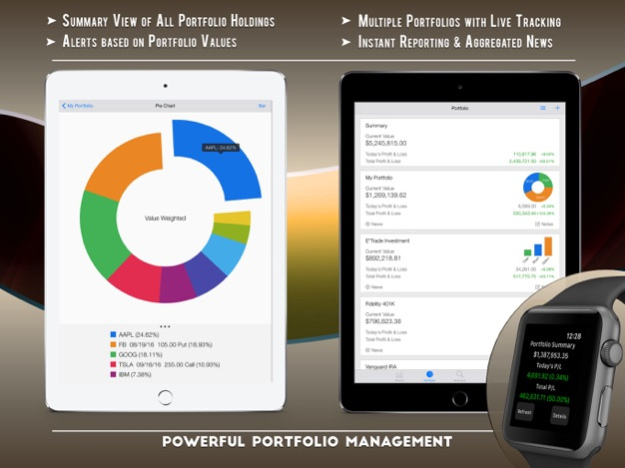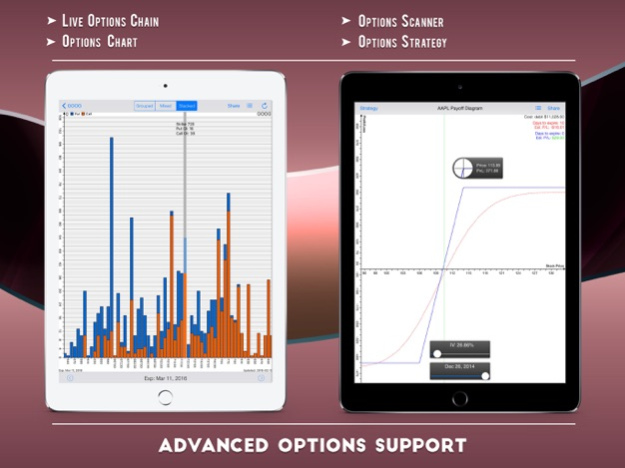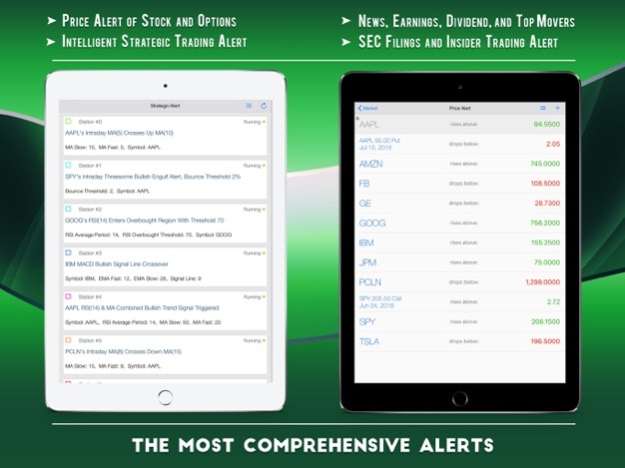Stock+Option 6.7.2
Continue to app
Paid Version
Publisher Description
All-in-One stock market station, advanced options analysis, intelligent portfolio tracker, and comprehensive real-time alerts. Live stock quotes (Pre/After market included) and featured charting; Live Portfolio tracking with in-depth options support; Alerts for stock, options, portfolio, & various stock activities; FA & TA Scores, Candle Pattern Based Scanner and MA Report, Aggregated Live News, Fast Options Chain & Interactive Options Charts; MaxPain and IV calculated live for Every strike; Various Built-in Options Strategies (covered call, call / put spread, butterfly, straddle, strangle, condor, collar, etc); Unusual Options Activities Scanning; Tick-Level Block Trade data with context, Comprehensive Earnings, Dividend, IPO Calendars; Advanced Stock Screening; SEC Filings, Insider Trading, Analyst Ratings, Extensive Financial Information & numbers; and many more. All come with CLOUD-SYNC portfolio, watch-list, & screener. Touch ID protected app access ensures your sensitive information are just to yourself. Really a Must-Have-App to help and improve your investing!
STOCK & ANALYSIS
-----------------
■ Live Advanced Quotes
■ Advanced chart with dozens of Technical Indicators, auto Fibonacci lines, Moving Averages, Pivot Point, Price Bands, Overlays
■ Aggregated Live News
■ Price Alert of Stock & Options
■ FA & TA Scores
■ Candle Pattern Based Scanner & MA Report
■ Strategic Trading Alert & Block Trade Alert
■ Multiple Watch-list management, for Stock and Options (with Earnings Date, Interactive Sector Chart, etc)
■ Comprehensive Earning & Dividend Calendar and history
■ IPO Calendar
■ Economic Calendar
■ SEC Company Filings (S-1, 8K, 10K, etc)
■ Extensive Financial Information & Key numbers
■ Insider Trading & Analyst Rating
■ ETF Holdings
■ Cloud Sync
■ Automatic symbol completion
ADVANCED & UNIQUE OPTIONS DATA
-----------------------------------
■ Unusual Options Volume & OI Scanner
■ Big Money Options Scanner
■ Options Price Chart & Alert
■ Options Money Flow Grid & Alert
■ Top IV Scanner & Intraday IV Chart
■ Strategy Payoff Diagram & Calculator
■ Plan your options trading with the strategy simulator and do your analysis like playing game
■ Live Options Chain
■ Index Options supported
■ Extensive Options Greeks
■ Options Volume, OI, Max Pain Charts
■ Daily Open Interest & Max Pain calculation
■ Share to Facebook / Twitter / Email
FAST PORTFOLIO TRACKING & MANAGEMENT
-------------------------------------------
■ Manage multiple portfolios
■ Live portfolio tracking & Instant reporting with details
■ Summary View of All portfolio holdings
■ Auto Refresh
■ Aggregated Portfolio News
■ Personalized Portfolio Notes
■ Dividend Reinvestment
■ Alert on portfolio's value, performance & stock events
■ In-Depth Options support
■ Various Options Strategy Templates
■ Portfolio in multiple currencies
■ Portfolio Chart
■ Strong Portfolio Personalization
(quotes may be delayed for 15 mins)
Optional Subscription
Advanced Options, Advanced Money Flow, & Pro Plan with Unusual Options Volume and OI Scanning, Big Money Options Scanning, Options Price Chart & Alert, Block Trade, Live Top Buy Sell Money Flow, Stock Money Flow Chart, etc
- Auto-renewable subscription is optional
- Length: Monthly
- Price: USD 29.99 / 29.99 / 59.99
- Payment will be charged to iTunes Account at confirmation of purchase
- Subscription automatically renews unless auto-renew is turned off at least 24-hours before the end of the current period
- Account will be charged for renewal within 24-hours prior to the end of the current period
- Subscriptions may be managed by the user and auto-renewal may be turned off by going to the user's Account Settings after purchase
- No cancellation of the current subscription is allowed during active subscription period
- Privacy Policy http://www.mobileinteractive.com/privacy
- Term of Use http://www.mobileinteractive.com/term-of-use/
Contact: appsupport@mobileinteractive.com
May 31, 2020
Version 6.7.2
Latest Updates:
1. Added Options Power in "Options Money Flow" section in "Pro" tab. Options Power indicates options' energy in a certain time frame. Green color means positive power (bullish signal) and red color means negative power (bearish signal).
2. Improved Top Buy Sell Money Flow, Market and Sector in "Pro" tab.
3. Improved Dividend History in "Research" tab.
4. Enhanced Earnings Calendar.
Recent Updates:
. Improved Earnings Calendar and Dividend Calendar.
. Able to add additional purchase for options holding positions in a portfolio. (Tap the options position, choose "Add Additional Purchase" from the menu.)
. Able to add all stocks in Top Buy Sell Money Flow Scanners to a watchlist with one tap.
. Check next earnings dates for all stocks in a watchlist with one tap. (Tap the action button on the top right and choose from the menu. Dates shown are tentative and subject to change and availability without notice.)
. Added "Filter by Portfolio" in Daily Hotlist, Real-Time Top Mover, Earnings Calendar, and Dividend Calendar. Using the filter, you can focus on the stocks currently in your portfolios and all other results are excluded.
. Fixed a rare instance where the keyboard covers part of the symbol auto completion search tip in "Market" and "Research" tab.
About Stock+Option
Stock+Option is a paid app for iOS published in the Accounting & Finance list of apps, part of Business.
The company that develops Stock+Option is Mobile Interactive LLC. The latest version released by its developer is 6.7.2.
To install Stock+Option on your iOS device, just click the green Continue To App button above to start the installation process. The app is listed on our website since 2020-05-31 and was downloaded 16 times. We have already checked if the download link is safe, however for your own protection we recommend that you scan the downloaded app with your antivirus. Your antivirus may detect the Stock+Option as malware if the download link is broken.
How to install Stock+Option on your iOS device:
- Click on the Continue To App button on our website. This will redirect you to the App Store.
- Once the Stock+Option is shown in the iTunes listing of your iOS device, you can start its download and installation. Tap on the GET button to the right of the app to start downloading it.
- If you are not logged-in the iOS appstore app, you'll be prompted for your your Apple ID and/or password.
- After Stock+Option is downloaded, you'll see an INSTALL button to the right. Tap on it to start the actual installation of the iOS app.
- Once installation is finished you can tap on the OPEN button to start it. Its icon will also be added to your device home screen.